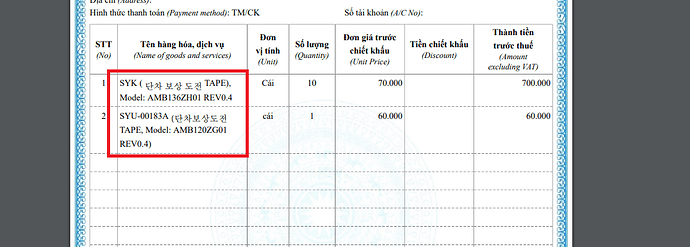In Apache FOP, I’m using TimesNewRoman font to render content text
SYK ( 단차 보상 도전 TAPE), Model: AMB136ZH01 REV0.4
This text contains special words (단차 보상 도전 - the Korean language) that TimesNewRoman font can’t render, so I must use the UnGungseo.ttf font to render these words. However, the text in rendered PDF hasn’t the same baseline as picture below:
How can I display text content in the same baseline?
The
TimesNewRoman font I’m using times.ttf and the UnGungseo font to render special characters UnGungseo.ttfMy
xsl-fo content file here and my fop.xconf file here and in fop.xconf file I include UnGungseo.ttf as below:
<font kerning="yes" embed-url="component/iam-einvoice/fonts/UnGungseo.ttf">
<font-triplet name="KoreanRegular" style="normal" weight="normal"/>
</font>