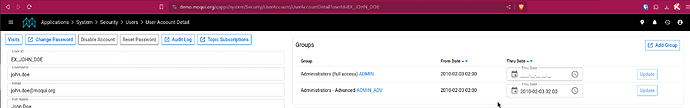I want to link moqui to a DB like phpmyadmin and I don’t know the steps to do it yet.
It is a data base config example in config file.
\moquiframework3.0.0\framework\src\main\resources\MoquiDefaultConf.xml
Can you provide more information about where you’re hosting your moqui database, the network where it is hosted, connecting a separate machine on the network to it, creating credentials as needed for the phpmyadmin application in the database, and then running and setting up the phpmyadmin application.
You shouldn’t need to change anything when it comes to Moqui. Just connecting the phpmyadmin application to the database moqui is using.
If you don’t want to go to the hassle of setting up phpmyadmin or similar application, I’d recommend just using the auto screens, data import, data export, and sql runner application in tools.
Note: To use the sql runner, your user needs to be in the admin advanced user group (see screenshot)