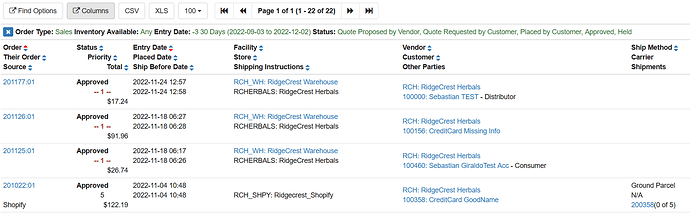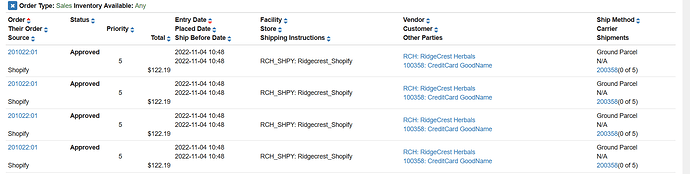I’m trying to do a more custom order find for FindOrders in the simplescreens component. However I do not understand why the entity find defined in the screen does the group by, or at least only shows one record per order part. Like this:
And this is the entity find:
<entity-find entity-name="mantle.order.OrderPartFindView" list="orderList" use-clone="true">
<search-form-inputs default-order-by="-entryDate,orderId,orderPartSeqId"
skip-fields="vendorRoleTypeId,customerRoleTypeId,customerClassificationId,itemTypeEnumId">
<!-- NOTE: OrderOpen no longer included by default to exclude shopping cart orders (salesChannelEnumId == 'ScWeb') -->
<default-parameters partStatusId="OrderProposed,OrderRequested,OrderPlaced,OrderApproved,OrderHold" partStatusId_op="in"
entryDate_poffset="-3" entryDate_period="30d"/></search-form-inputs>
<date-filter from-field-name="customerClassFromDate" thru-field-name="customerClassThruDate" ignore="!customerClassificationId"/>
<econdition field-name="vendorRoleTypeId" value="OrgInternal" ignore="!'sales'.equalsIgnoreCase(orderType)"/>
<econdition field-name="customerRoleTypeId" value="OrgInternal" ignore="!'purchase'.equalsIgnoreCase(orderType)"/>
<econdition field-name="customerClassificationId" ignore-if-empty="true"/>
<econdition field-name="itemTypeEnumId" operator="in" ignore-if-empty="true" or-null="true"/>
<econdition field-name="productId" operator="in" from="findProductId" ignore-if-empty="true"/>
<econdition field-name="quantity" operator="greater-equals" from="findQuantity_from" ignore-if-empty="true"/>
<econdition field-name="quantity" operator="less-equals" from="findQuantity_thru" ignore-if-empty="true"/>
<econdition field-name="recurCronExpression" operator="is-not-null" ignore="onlyRecurring != 'true'"/>
<having-econditions>
<econdition field-name="issuedQuantity" operator="greater" from="0.0" ignore="onlyPartlyShipped != 'true'"/>
<econdition field-name="quantityNotAvailable" operator="equals" from="0.0" ignore="inventoryAvailable != 'all'"/>
<econdition field-name="quantityNotAvailable" operator="greater" from="0.0" ignore="inventoryAvailable != 'partial' && inventoryAvailable != 'notall'"/>
<econdition field-name="quantityNotAvailable" operator="less" to-field-name="quantity" ignore="inventoryAvailable != 'partial'"/>
<econdition field-name="quantityNotAvailable" operator="equals" to-field-name="quantity" ignore="inventoryAvailable != 'none'"/>
</having-econditions>
<!-- NOTE: need to select issuedQuantity,quantityNotAvailable if having conditions are used (EntityFindBuilder doesn't yet add these to sub-select automatically) -->
<select-field field-name="currencyUomId,orderPartSeqId${onlyPartlyShipped=='true' ? ',issuedQuantity' : ''}${inventoryAvailable in ['all','partial','none','notall'] ? ',quantityNotAvailable' : ''}${inventoryAvailable in ['partial','none'] ? ',quantity' : ''}"/>
</entity-find>
For reference, this is the records I get when trying to do an entity find of the same view entity (OrderPartFindView) in a service outside the screen: